Signatures and Tickers can be a great motivational boost, everyone loves to see progress, either theirs or others 
How to add a Signature (and Ticker)
1. Click on the link along the top of the page that says "Profile" - under the banner image.

2. Above the red shaded area warning you about the * areas you'll see a row of links, click the one that says "Signature"
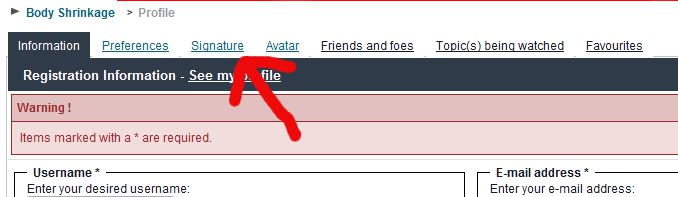
3. Here is where you can add, edit or build your signature
Adding a Ticker:
1. Visit a website like www.tickerfactory.com or www.lilyslim.com - both are a great site for tickers (the illustrations I use come from the lilyslim website. Register and follow their instructions on creating a ticker.

2. When finished it will give you a code, or a list of other types of codes depending on your forum. - You will need to click the one that says Forum Signatures - and the one for BB Code. - that is the one designed for this forum. Copy the code it gives you in the box at the bottom (highlight, and right click - copy)

COPY THE URL LINK YOU SEE IN THIS BOX BELOW
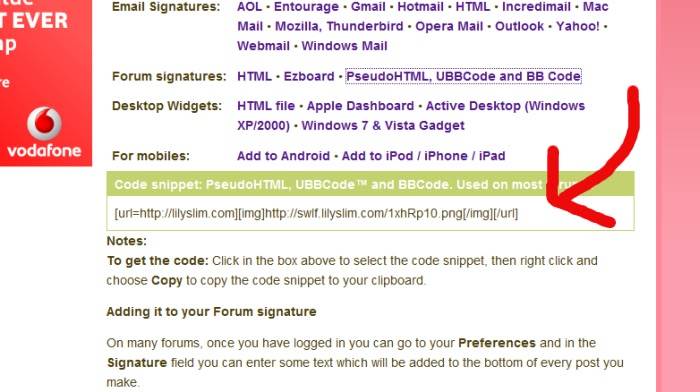
Paste the code into your signature and remember to save any changes.
If you have any quesitons please feel free to ask

How to add a Signature (and Ticker)
1. Click on the link along the top of the page that says "Profile" - under the banner image.

2. Above the red shaded area warning you about the * areas you'll see a row of links, click the one that says "Signature"
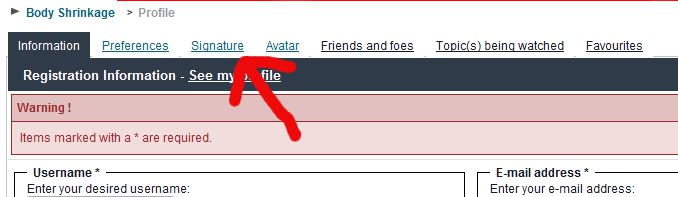
3. Here is where you can add, edit or build your signature
Adding a Ticker:
1. Visit a website like www.tickerfactory.com or www.lilyslim.com - both are a great site for tickers (the illustrations I use come from the lilyslim website. Register and follow their instructions on creating a ticker.

2. When finished it will give you a code, or a list of other types of codes depending on your forum. - You will need to click the one that says Forum Signatures - and the one for BB Code. - that is the one designed for this forum. Copy the code it gives you in the box at the bottom (highlight, and right click - copy)

COPY THE URL LINK YOU SEE IN THIS BOX BELOW
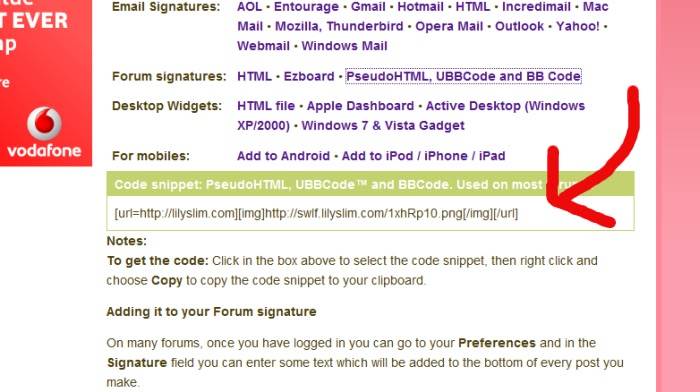
Paste the code into your signature and remember to save any changes.
If you have any quesitons please feel free to ask



